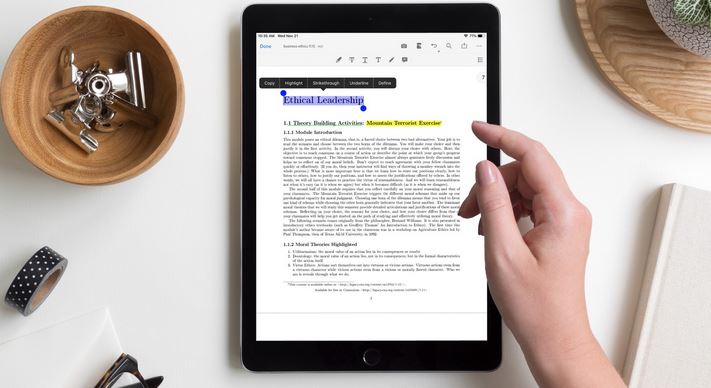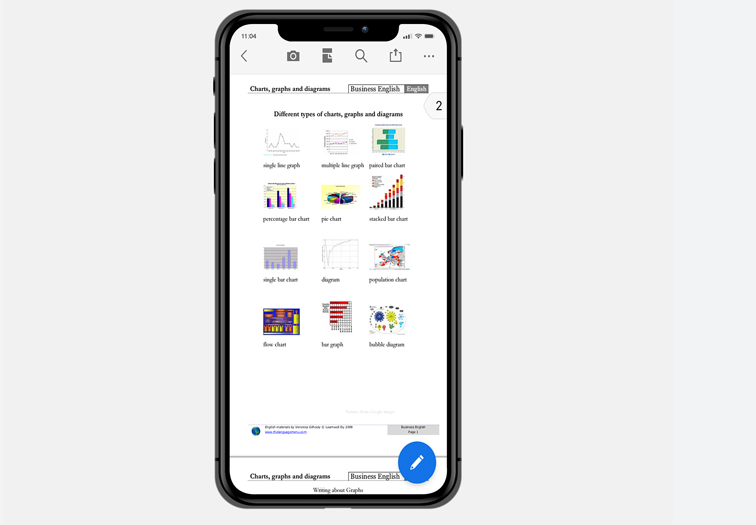Best PDF Annotation Apps for Android
In a world gone digital, annotating PDFs on your Android device has become a crucial aspect of efficient document management. Whether you’re a student, professional, or just someone who prefers a paperless approach, finding the right PDF annotation app can significantly enhance your productivity. In this guide, we’ll explore some of the best PDF annotation apps for Android that empower you to highlight, underline, and add notes to your documents seamlessly.
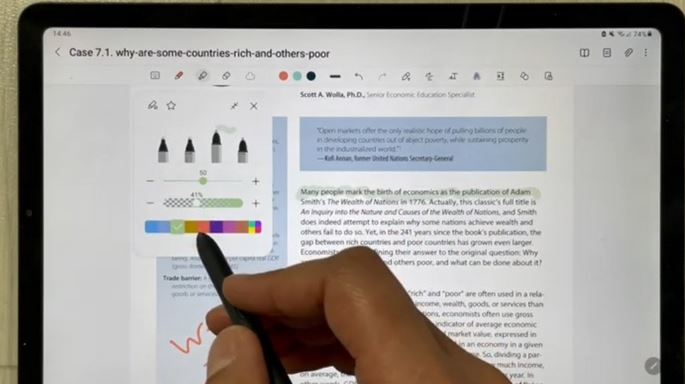
Adobe Acrobat Reader
When it comes to PDF annotation, Adobe Acrobat Reader emerges as an all-in-one powerhouse. This feature-rich app not only allows you to highlight text but also enables you to draw freehand, add comments, and fill out forms directly on your Android device. Its intuitive interface caters to both casual users and professionals who demand precision in their annotations. The app’s versatility extends beyond simple annotations, making it an indispensable tool for diverse document management needs.
Xodo PDF Reader & Editor
Xodo PDF Reader & Editor strikes an optimal balance between simplicity and versatility. Offering a smooth and intuitive experience, this app is perfect for users who seek to annotate PDFs effortlessly. Beyond standard annotation tools like highlighting and underlining, Xodo includes features for adding shapes, providing a comprehensive yet user-friendly tool. Whether you’re a student reviewing lecture notes or a professional marking up important documents, Xodo adapts to your annotation preferences with ease.
PDFelement
For users desiring an app that goes beyond annotation, PDFelement stands out as a portable PDF editing suite on Android. In addition to standard annotation features, it empowers you to edit text, add watermarks, and even convert PDFs to various formats. This comprehensive solution caters to users who require both annotation and advanced editing capabilities, offering a seamless experience for on-the-go document management.
Kami
Kami introduces a collaborative dimension to PDF annotation, making it ideal for group projects or remote teamwork. This app enables users to annotate PDFs together in real-time, fostering a shared experience. With features like text highlighting and drawing, Kami ensures that collaboration doesn’t compromise the quality of annotation. Explore Kami if you value teamwork and want to enhance the collaborative aspect of annotating documents.
Foxit PDF Reader & Converter
Designed for users who prioritize speed and precision in their annotations, Foxit PDF Reader & Converter delivers an efficient performance. The app maintains a rich set of annotation tools while ensuring a snappy user experience. Whether you’re a student marking up lecture notes or a professional reviewing documents on the go, Foxit’s speed and precision make it a reliable choice for seamless PDF annotation.
Additional Noteworthy Apps
Notability
Notability is not just an annotation app; it’s a comprehensive note-taking tool that excels in seamless PDF annotation.
Squid
Squid specializes in handwritten annotations, providing a personal touch to your PDFs with an array of pen and ink options. This unique approach adds a creative dimension to your annotations.
GoodNotes
If you’re an iPad user with an Apple Pencil, GoodNotes offers an exceptional experience for annotating PDFs with precision. Hence, its compatibility with the Apple Pencil enhances the precision of your annotations.
Exploring Advanced Features
OCR Capabilities for Text Recognition
Furthermore, consider apps like Adobe Acrobat that offer OCR (Optical Character Recognition) features, allowing you to search and edit text within scanned documents. This advanced capability enhances the functionality of your annotation app.
Conclusion
In conclusion, the world of PDF annotation on Android offers a diverse array of applications catering to different needs. Whether you prioritize collaboration, comprehensive editing, or a seamless user interface, there’s an app tailored for you. Experiment with a few to find the one that seamlessly integrates into your workflow, making document annotation on your Android device a breeze.