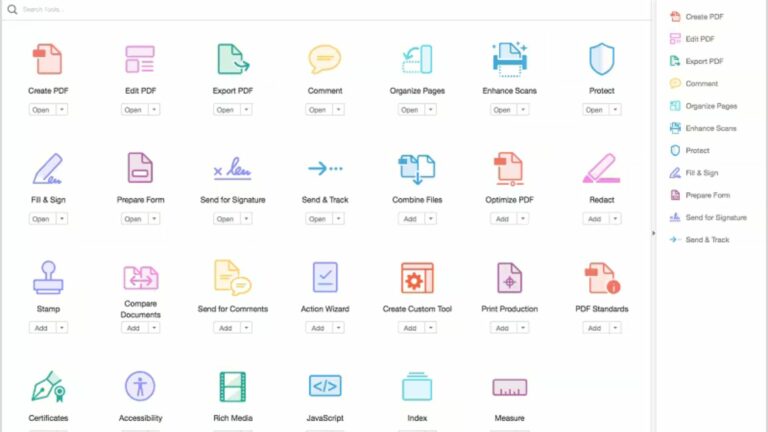Transforming PDFs into Interactive eLearning Content
Introduction In today’s digital age, eLearning has become a powerful tool for education and training. Converting static PDF documents into engaging eLearning materials can enhance the learning experience and make information more accessible. This article explores the process of converting PDFs into eLearning content, highlighting its benefits and providing practical insights.
Benefits of Converting PDFs to eLearning
Firstly, eLearning offers a dynamic and interactive platform for learners. Instead of passively scrolling through PDFs, students can engage with multimedia elements, quizzes, and activities, promoting active learning. Consequently, eLearning fosters better retention and comprehension.
Furthermore, eLearning provides flexibility. Learners can access content from anywhere, at any time, facilitating a self-paced approach. Additionally, it accommodates diverse learning styles, making education more inclusive.
The Conversion Process
To convert PDFs into eLearning, several methods and tools are available. Adobe Captivate and Articulate Storyline are popular choices. These platforms enable you to import PDFs and transform them into interactive modules. By adding audio, video, and assessments, you can create engaging eLearning content.
Moreover, content authoring tools like Lectora and iSpring Suite offer seamless PDF conversion. These tools provide templates and pre-designed interactions, simplifying the eLearning development process.
Transitioning from a linear PDF to an interactive eLearning course requires careful planning. Start by identifying the learning objectives and breaking down the PDF content into smaller, digestible modules. This restructuring ensures that the eLearning course remains focused and effective.

Transforming PDFs
Enhancing Engagement
Incorporating multimedia elements, such as videos, animations, and infographics, can significantly enhance engagement. These elements not only make the content visually appealing but also help clarify complex concepts. Moreover, interactive quizzes and assessments can be integrated to reinforce learning and measure progress.
Additionally, eLearning allows for gamification, a technique that leverages game-like elements to boost motivation and participation. Leaderboards, badges, and rewards can turn a mundane PDF into an exciting learning adventure.
Ensuring Accessibility
Accessibility is a crucial consideration when converting PDFs into eLearning content. Ensure that the eLearning modules are compatible with screen readers and offer options for adjustable font sizes and color schemes. This promotes inclusivity and ensures that all learners, including those with disabilities, can benefit from the content.
User-Friendly Navigation
Navigation within eLearning modules should be intuitive and user-friendly. Implement a clear menu structure, breadcrumbs, and navigation buttons. These features enable learners to move seamlessly through the content, enhancing the overall learning experience.
Testing and Feedback
Before deploying your eLearning course, conduct thorough testing to identify any technical issues or errors. Seek feedback from a small group of learners to fine-tune the course. This iterative process ensures that the final product is polished and effective.
Conclusion
Converting PDFs into eLearning content is a valuable endeavor in the modern education landscape. It transforms static documents into dynamic, interactive learning experiences. Through multimedia, gamification, and accessibility features, eLearning enhances engagement and ensures that learning is both effective and inclusive.
The process involves careful planning, restructuring content, and the use of authoring tools. By embracing these steps and focusing on user-friendly navigation, you can successfully transition from traditional PDFs to engaging eLearning modules.
Incorporating PDFs into eLearning is a transformative journey that empowers educators and trainers to deliver content in innovative and effective ways. It’s time to unlock the potential of your PDFs and take your eLearning to the next level.