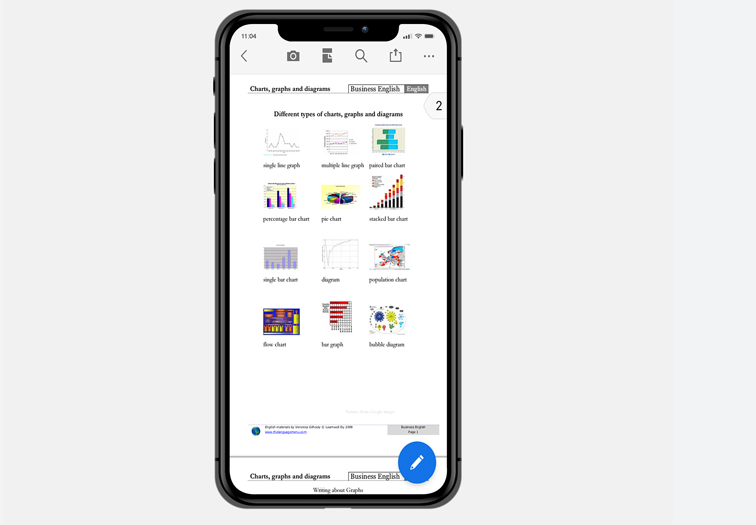Converting Word to PDF: A Comprehensive Guide
In the digital realm, sharing documents in a reliable, consistent, and secure format is key. The Portable Document Format, or PDF, has emerged as the standard for seamless document sharing. Yet, crafting and editing documents often begins in Microsoft Word. This guide navigates the process of converting Word documents to PDF with precision and simplicity, ensuring your documents retain their integrity and appearance across devices and platforms.

Understanding the Importance of PDFs
Before we venture into the world of converting Word to PDF, it’s crucial to grasp why PDFs are significant. PDFs provide a fixed layout, making them ideal for sharing documents while preserving formatting and preventing unwanted alterations. They’re universally accessible, ensuring your document looks the same on any device, making PDFs an indispensable format in today’s digital landscape.
Built-in Word Conversion Features
Microsoft Word itself offers built-in features to convert documents to PDF seamlessly. Word provides a simple yet effective tool that allows users to directly save a document as a PDF. The steps are intuitive, making it an excellent starting point for those new to PDF conversion.
Online Converters: A Quick Solution
Online converters offer a swift solution for converting Word to PDF without requiring any software installation. Platforms like Smallpdf, Adobe Acrobat Online, and many others allow users to convert Word documents to PDFs with a few clicks. These tools are perfect for those looking for a quick and hassle-free conversion process.
Leveraging Microsoft Print to PDF Feature
Microsoft Print to PDF is another built-in feature in Windows that allows you to print any document from any application directly to a PDF file. This powerful feature enables converting not only Word documents but virtually any printable content to PDF format, expanding its utility beyond the confines of Word.
Using Adobe Acrobat: The Power Player
Adobe Acrobat, a robust and widely-used PDF editing software, offers advanced features for converting Word to PDF. It provides precise control over the conversion process, allowing users to fine-tune settings, ensure security, and optimize the output according to their specific requirements. The flexibility and power it offers make it a go-to choice for professionals and businesses.
Converting Word Forms to PDF Forms
Converting Word forms into interactive PDF forms is a crucial aspect for many users. Adobe Acrobat and other specialized software allow you to make your Word forms fillable in the PDF format. This transition is vital for maintaining interactivity in forms while leveraging the benefits of the PDF format.
Ensuring Document Security
PDF format inherently offers a level of security, and during the conversion from Word to PDF, it’s essential to preserve and enhance that security. Adobe Acrobat and some online converters provide options to set passwords, encryption, and other security features, ensuring your sensitive data is protected.
Retaining Hyperlinks and Bookmarks
Preserving hyperlinks and bookmarks during the conversion process is vital, especially for lengthy and structured documents. Adobe Acrobat, being a feature-rich software, allows you to retain these elements, ensuring a seamless transition from Word to PDF without losing essential navigation aids.
Quality Assurance and Final Checks
After converting a Word document to PDF, it’s crucial to perform quality assurance checks. This step involves reviewing the PDF to ensure that all elements, formatting, and interactivity, if any, have been accurately transferred. Quality assurance guarantees a polished, professional PDF that effectively conveys the intended information.
Conclusion
Converting Word to PDF is a fundamental skill in today’s digital age. This guide has journeyed through various methods and techniques, equipping you with the knowledge to select the most suitable conversion approach based on your needs. Whether it’s a quick online conversion or a detailed transformation with Adobe Acrobat, your documents are now ready to seamlessly transition from the realm of words to the portable, reliable, and universally accessible PDF format.