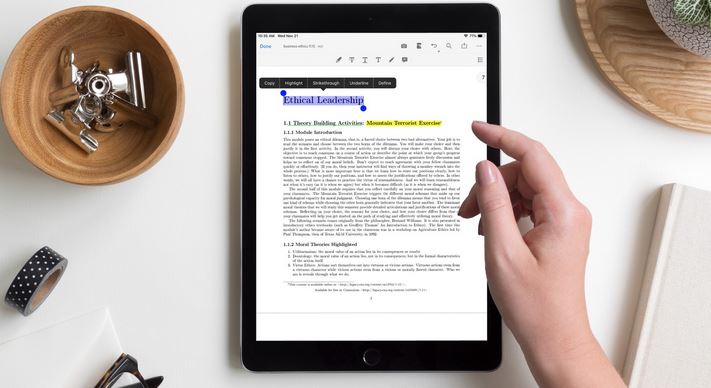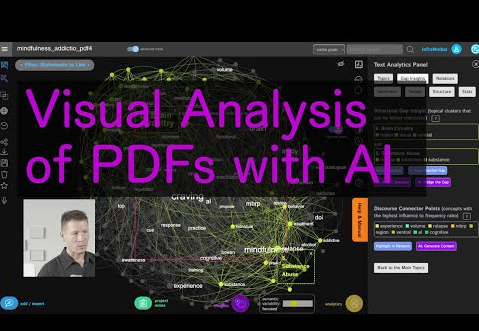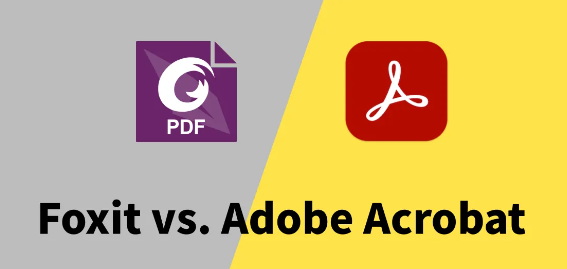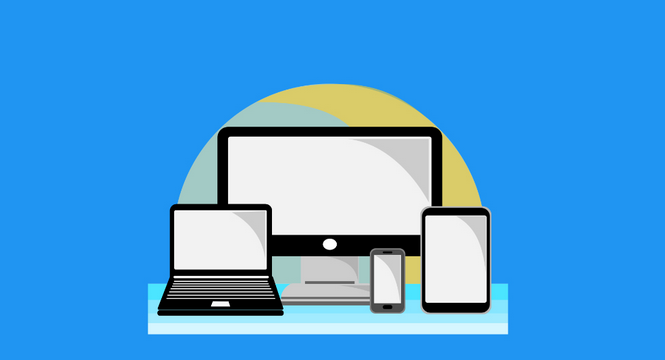Ways to Transform PDFs into Dynamic Slideshow Presentations
Creating engaging slideshow presentations is a vital aspect of modern communication. In this guide, we’ll explore effective ways to convert static PDFs into captivating slideshow presentations. Enhance your presentation skills by mastering the art of turning your PDF content into visually compelling slideshows.

Choosing the Right Tools
When embarking on the journey of turning your PDFs into dynamic slideshow presentations, selecting the right tools is crucial. Online converters such as SmallPDF or dedicated software solutions like Adobe Acrobat offer user-friendly interfaces to facilitate a seamless conversion process.
Pro Tip: Consider your specific needs and opt for tools that balance simplicity, customization, and compatibility with your preferred presentation software.
Step-by-Step Guide
Step 1: Select Your PDF File
Initiate the conversion process by selecting the PDF file you wish to transform into a slideshow presentation. Most online converters and software solutions provide clear instructions on how to upload your file.
Step 2: Choose Slideshow Presentation Format
Specify the output format as a slideshow presentation. Some tools might offer additional settings to customize the layout, transition effects, and other visual elements of your presentation.
Step 3: Initiate the Conversion Process
Click the ‘Convert’ or ‘Start’ button to initiate the conversion. The tool will process your PDF and generate a downloadable file in your chosen slideshow presentation format.
Pro Tip: Preview the slideshow before finalizing the conversion to ensure it meets your visual preferences.
Exploring Presentation Software Features
Leverage options such as custom animations, slide transitions, and thematic templates to make your presentation more engaging.
Pro Tip: Consistency in design elements and color schemes across slides contributes to a polished and professional presentation.
Handling Potential Formatting Challenges
Despite a smooth conversion, occasional formatting discrepancies may occur. Use the formatting tools within your presentation software to align text, images, and other elements consistently across slides.
Pro Tip: Check for font consistency and optimize image resolutions for a polished look.
Ensuring Accessibility and Compatibility
As you convert PDFs to slideshow presentations, ensure accessibility and compatibility across different platforms and devices. Therefore, test your presentation on various devices to guarantee a seamless viewing experience for your audience.
Pro Tip: Save your presentation in a widely compatible format to avoid issues when sharing with others.
Incorporating Interactive Elements: Engaging Your Audience
Modern presentations benefit from interactive elements. Utilize features such as hyperlinks, embedded videos, and interactive charts to engage your audience and convey information more dynamically.
Pro Tip: Keep interactive elements relevant and ensure they enhance, rather than distract from, your main message.
Optimizing for Seamless Delivery: Practice Makes Perfect
Before presenting, rehearse your slideshow to familiarize yourself with the flow and timing. Therefore, practice ensures a confident delivery and allows you to make adjustments if needed.
Pro Tip: Time your transitions and practice delivering key points to ensure a smooth and impactful presentation.
Utilizing SmartArt and Infographics
Expand your presentation’s visual appeal by incorporating SmartArt and infographics. These elements offer a dynamic way to represent complex ideas, making your slides more engaging and memorable.
Pro Tip: Choose visuals that complement your content, conveying information effectively without overwhelming your audience.
Implementing Speaker Notes
Furthermore, enhance your presentation by utilizing speaker notes effectively. These notes serve as a valuable reference, providing additional context, key points, and reminders to ensure a confident and articulate delivery.
Pro Tip: Use speaker notes strategically to maintain a natural flow during your presentation without relying too heavily on written content.
Conclusion
In conclusion, transforming static PDFs into dynamic slideshow presentations opens up new possibilities for effective communication. Whether for business, education, or creative endeavors, mastering the art of conversion and presentation can significantly enhance your impact. By selecting the right tools, exploring software features, handling formatting challenges, ensuring compatibility, incorporating interactive elements, and optimizing for delivery, you can elevate your presentations to new heights.