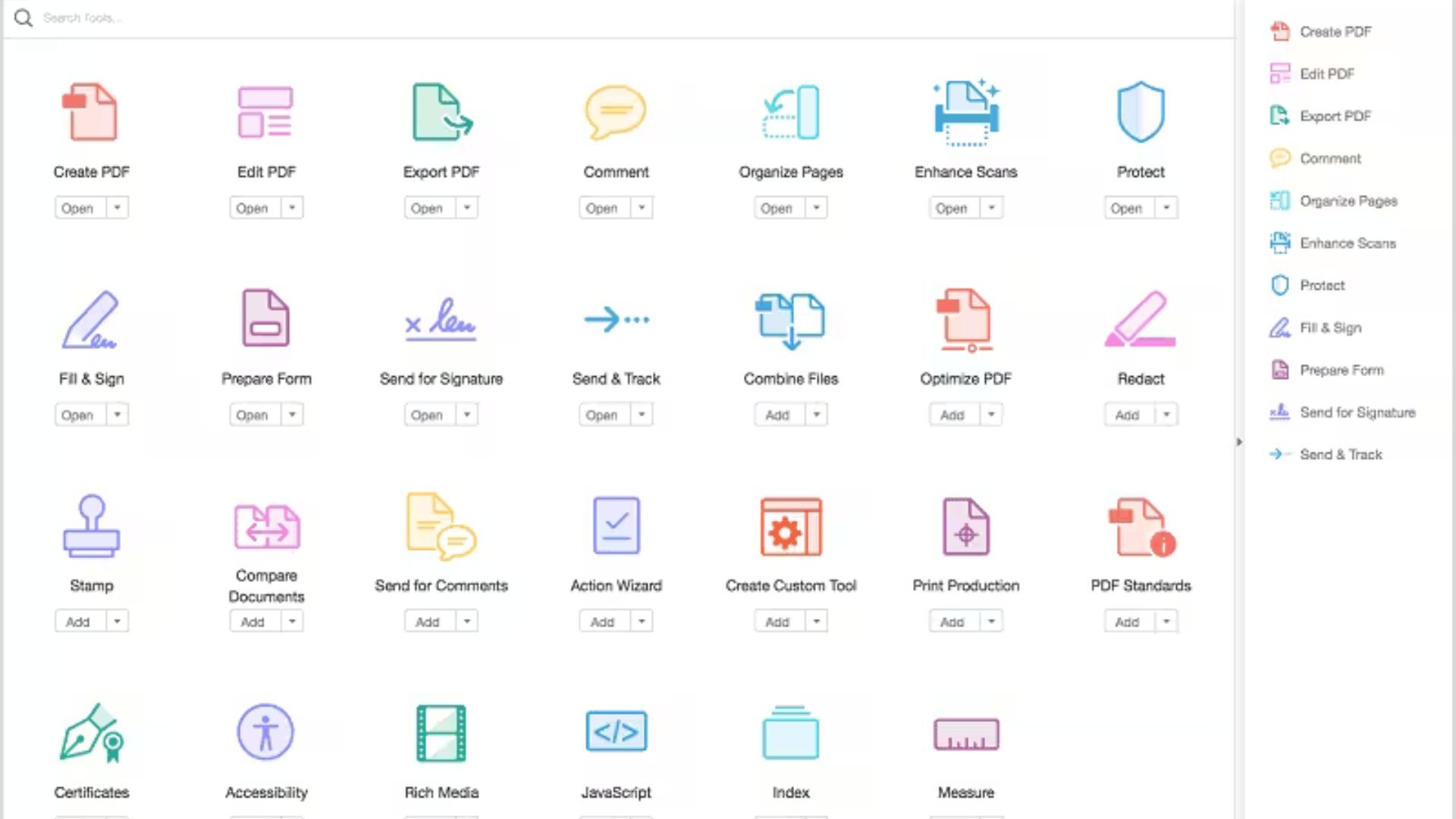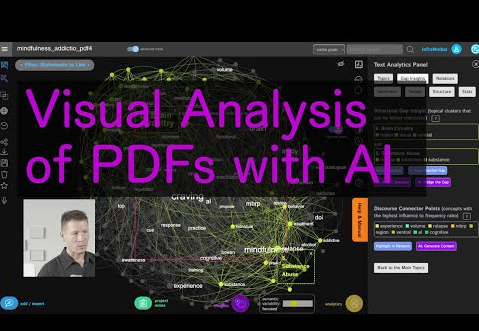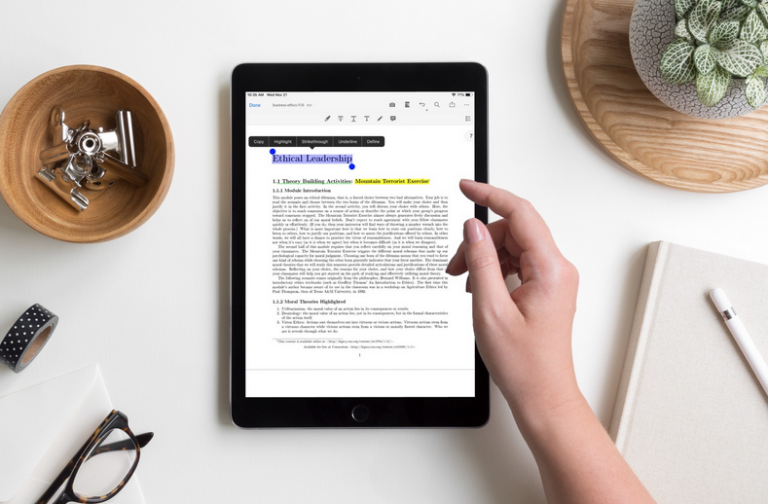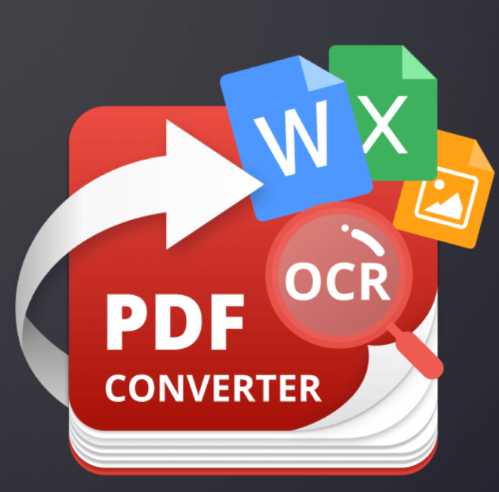Best PDF Editors for Windows Users
Are you in search of the perfect PDF editing software for your Windows computer? In this article, we are going to give you the best PDF editors for Windows users.
Microsoft Word as a PDF Editor
Did you know that Microsoft Word can serve as a versatile PDF editor for Windows users? With its extensive features and familiar interface, Word allows you to open, edit, and save PDF documents directly within the application. You can easily make changes to text, images, and formatting, as well as add annotations, comments, and digital signatures. Therefore, Microsoft Word’s integration with the Windows operating system makes it a convenient choice for users who already have access to the software.
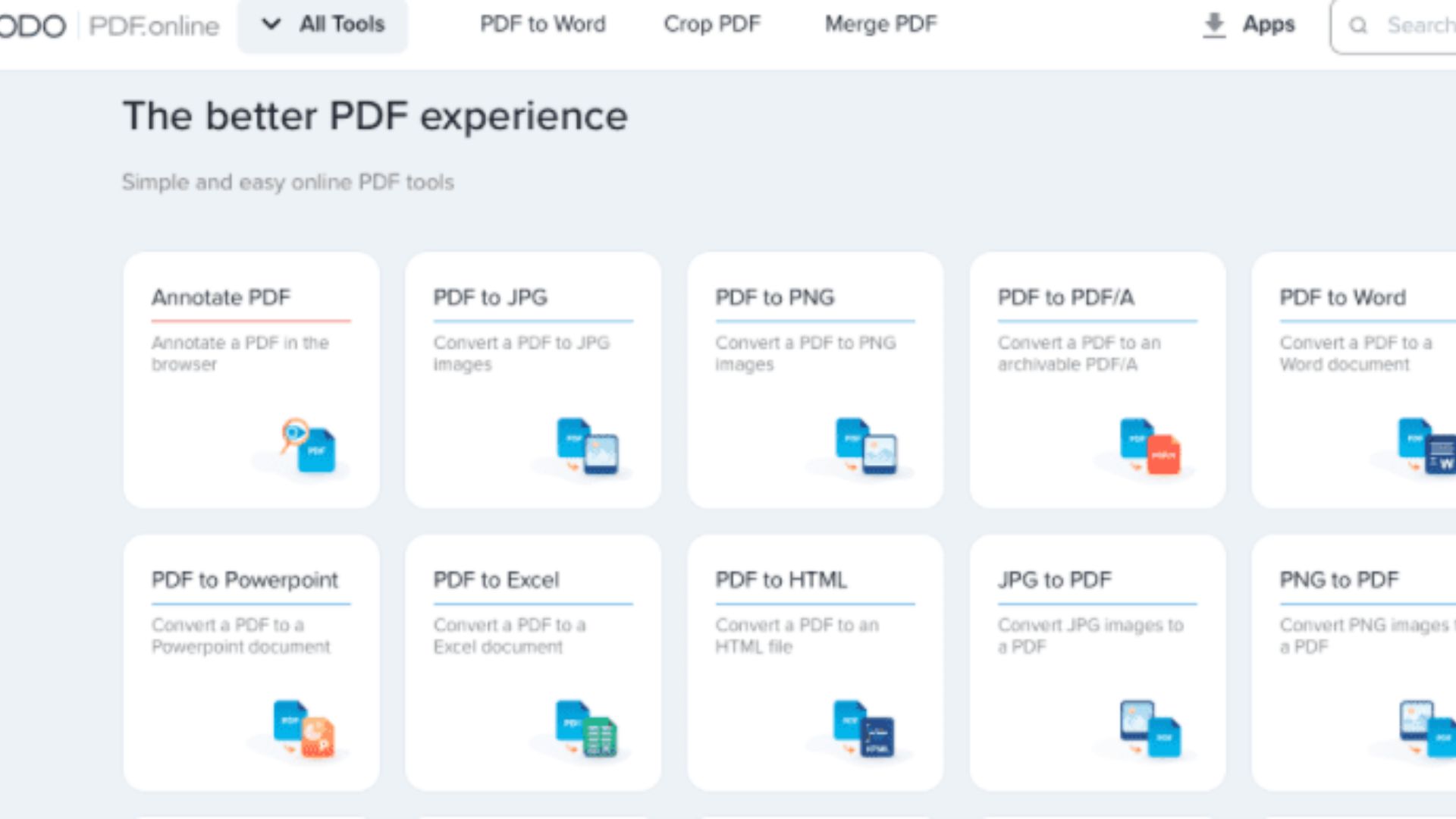
Adobe Acrobat DC for Comprehensive Editing
This is one of the best PDF editors also. With its advanced features and intuitive interface, Acrobat DC allows you to edit text, images, and other elements within PDF documents with ease. You can also add interactive elements such as hyperlinks, multimedia, and forms, as well as collaborate with others through comments and annotations. Additionally, Acrobat DC offers powerful tools for creating, converting, and organizing PDF files. Hence, making it a versatile solution for all your PDF editing needs.
Foxit PhantomPDF for Professional Editing
Foxit PhantomPDF is another popular PDF editor that offers professional-grade editing capabilities for Windows users. With its user-friendly interface and extensive feature set, PhantomPDF allows you to edit text, images, and pages within PDF documents quickly and efficiently. You can also add annotations, comments, and digital signatures, as well as secure your documents with password protection and encryption. Additionally, PhantomPDF offers advanced OCR technology for converting scanned documents into editable text. Therefore, making it an ideal choice for users who work with a large volume of PDF files.
Nitro Pro for Streamlined Editing
Additionally, Nitro Pro is a robust PDF editor that provides Windows users with a streamlined editing experience. With its intuitive interface and powerful features, Nitro Pro allows you to edit text, images, and pages within PDF documents effortlessly. You can also add annotations, comments, and digital signatures. As well as collaborate with others through cloud-based sharing and review tools. Nitro Pro’s integration with Microsoft Office and other productivity applications makes it a convenient choice for users who need to edit PDF documents regularly as part of their workflow.
Foxit PhantomPDF
When it comes to PDF editing, Foxit PhantomPDF is a top contender. Not only is it lightweight and fast, but it also packs a punch with its robust features. In addition to basic editing functions like text and image adjustments, it offers advanced annotation tools, making collaboration a breeze. With its intuitive interface and comprehensive toolkit, Foxit PhantomPDF is an excellent choice for users looking to streamline their PDF editing workflow.
PDFelement
Furthermore, PDFelement stands out as a versatile PDF editor suitable for various users, from individuals to businesses. Its user-friendly interface and extensive editing capabilities simplify tasks such as creating, editing, and converting PDF documents. Whether you need to annotate PDFs, fill out forms, or collaborate with others, PDFelement offers the necessary tools. Moreover, its cost-effective pricing options ensure accessibility for users with different budget constraints. With PDFelement, managing your PDF documents becomes a breeze.
Conclusion
In conclusion, there are several top-notch PDF editors available for Windows users, each offering its unique features and benefits. Whether you prefer Microsoft Word’s familiarity, Adobe Acrobat DC’s comprehensive editing, Foxit PhantomPDF’s professional-grade tools, or Nitro Pro’s streamlined experience, there’s a PDF editor for you. Explore these options, consider your editing needs, and choose the best one for your Windows computer to streamline your workflow effectively.