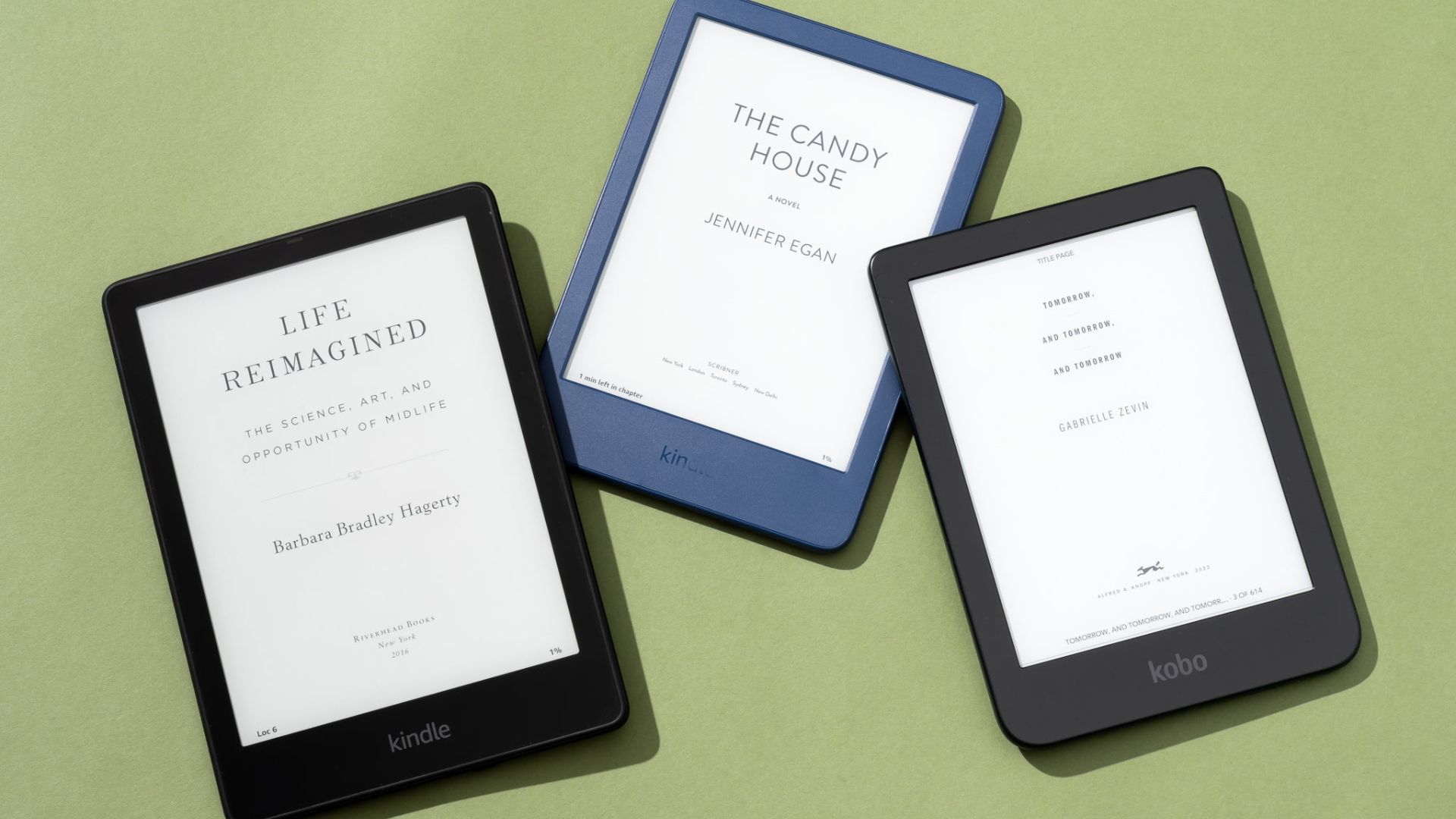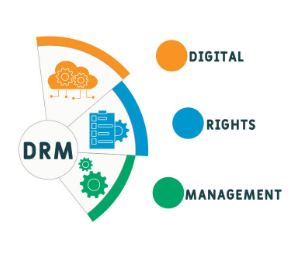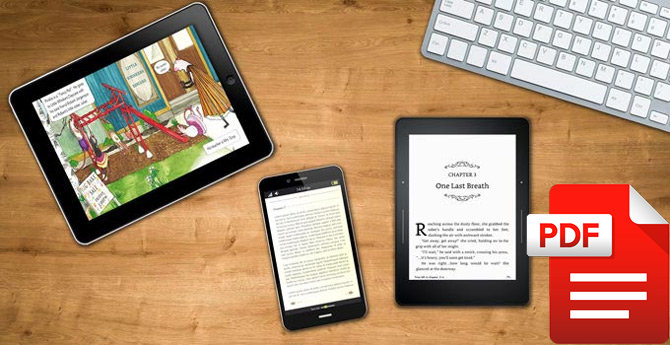Best EPUB Reader Apps for Windows Phone
EPUB Reader Apps for Windows Phone offer a convenient way to access and read your favourite eBooks on the go. With their user-friendly interfaces and powerful features, these apps provide an immersive reading experience tailored to your preferences.
Choosing the Right EPUB Reader App
When selecting an EPUB Reader App for your Windows Phone, consider factors such as compatibility, features, and user reviews. Look for apps that support various EPUB formats and offer customizable settings for font size, layout, and reading modes. Additionally, prioritize apps with reliable performance and frequent updates to ensure a seamless reading experience.
Top EPUB Reader Apps for Windows Phone
Freda
With support for EPUB, MOBI, and FB2 formats, Freda offers a customizable reading experience with features like customizable fonts, themes, and annotations. Its intuitive interface and robust functionality make it a top choice for Windows Phone users.
Bookviser
Bookviser is another excellent EPUB Reader App for Windows Phone, offering a visually appealing interface and a wide range of customization options. With features like night mode, bookmarks, and cloud synchronization, Bookviser allows users to personalize their reading experience and access their library across multiple devices seamlessly.
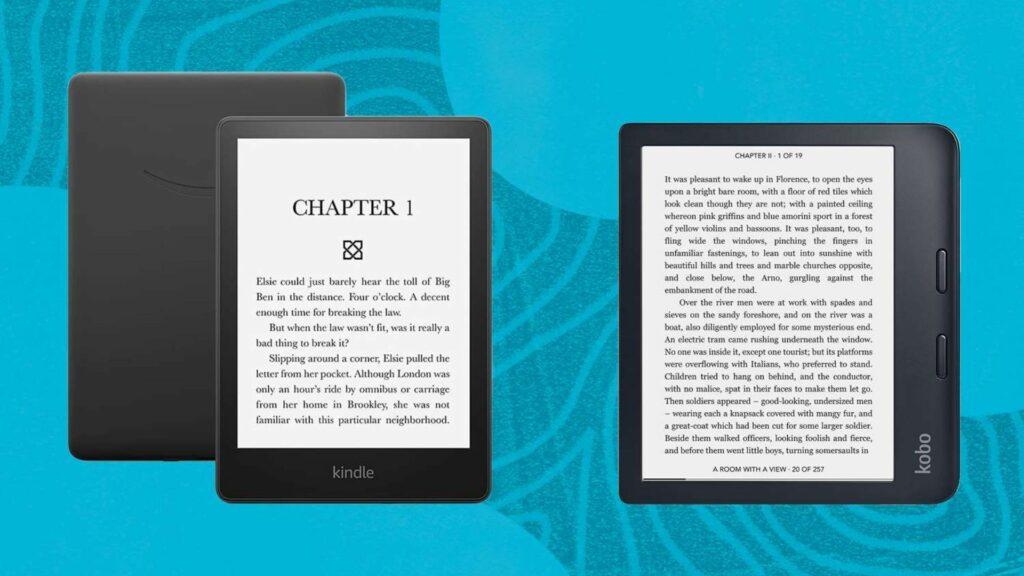
Cover
Cover is a lightweight and minimalist EPUB Reader App designed specifically for Windows Phone users. Despite its simplicity, Cover offers essential features like customizable themes, reading progress tracking, and support for various EPUB formats. Its clean interface and intuitive navigation make it an ideal choice for users seeking a streamlined reading experience.
Enhancing Your Reading Experience
To enhance your reading experience with EPUB Reader Apps for Windows Phone, consider experimenting with different settings and features to find what works best for you. Customize your font size, background colour, and reading mode to reduce eye strain and optimize readability. Additionally, take advantage of features like bookmarks, annotations, and text-to-speech functionality to personalize your reading experience further.
Sync Across Devices
Look for EPUB Reader Apps that offer synchronization across multiple devices. This feature allows you to seamlessly transition between your Windows Phone and other devices like tablets or computers, ensuring you never lose your reading progress.
Accessibility Features
Consider EPUB Reader Apps that prioritize accessibility features such as text-to-speech functionality, screen reader compatibility, and adjustable reading settings for users with visual impairments or reading difficulties.
Integration with Online Libraries
Some EPUB Reader Apps offer integration with online libraries or eBook stores. Hence, allowing users to easily discover and access a vast selection of eBooks directly from the app. Hence, look for apps that support integration with popular eBook platforms like Project Gutenberg or OverDrive.
Offline Reading
Ensure that the EPUB Reader App you choose offers offline reading capabilities, allowing you to download eBooks for offline access. Therefore, this feature is especially useful when you’re travelling or in areas with limited internet connectivity.
Community and Support
Consider EPUB Reader Apps that have active user communities or reliable customer support channels. Being part of a community can provide valuable insights, tips, and recommendations, while accessible customer support ensures prompt assistance in case of any issues or queries.
File Management
Furthermore, evaluate the file management capabilities of EPUB Apps, including features like library organization, file import/export options, and cloud storage integration. Efficient file management ensures that your eBook library remains organized and accessible at all times.
Security and Privacy
Prioritize EPUB Reader Apps that prioritize user security and privacy by implementing robust encryption protocols and respecting user data privacy. Therefore, ensure that the app you choose adheres to industry standards and regulations to safeguard your personal information and reading preferences.
Conclusion
With the availability of EPUB Reader Apps for Windows Phone, accessing and enjoying your favourite eBooks has never been easier. Whether you prefer feature-rich apps like Freda and Bookviser or minimalist options like Cover, there’s a perfect EPUB Reader App to suit your needs. Therefore, explore the diverse range of apps available and discover the one that enhances your reading experience and fits seamlessly into your digital lifestyle.