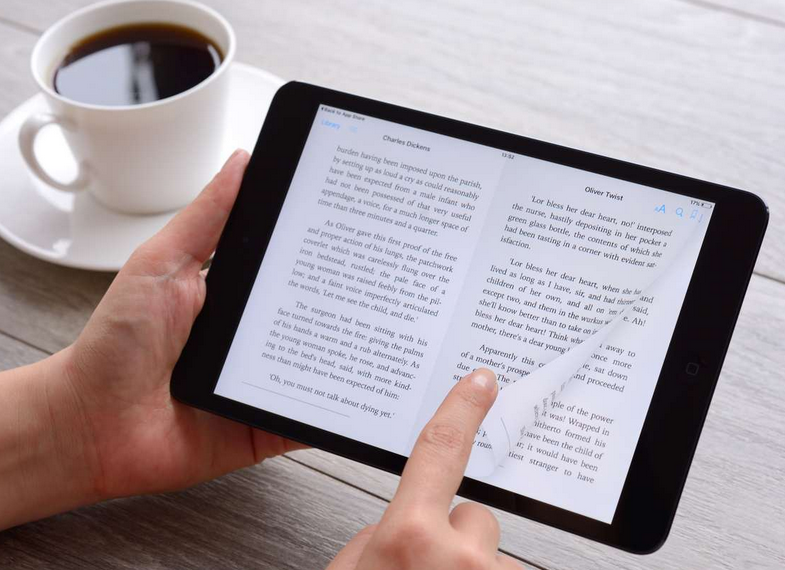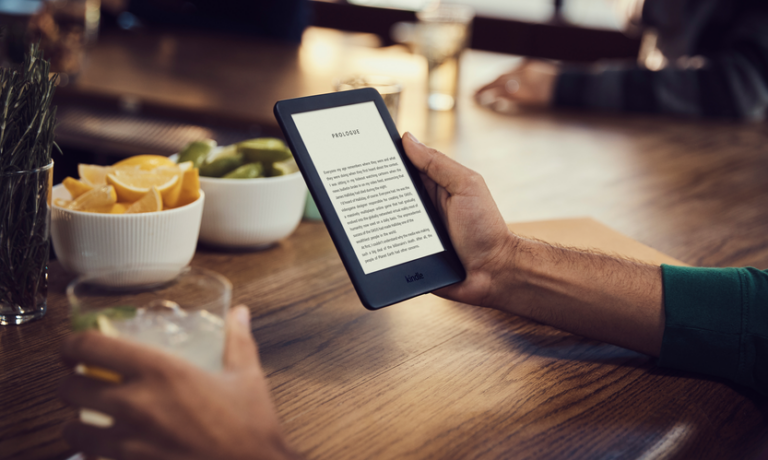Converting EPUB to MOBI: A Comprehensive Guide
In the world of digital reading, versatility is key. E-books come in various formats, and for Kindle users, MOBI is the golden ticket. MOBI files are specially designed for Kindle devices, offering a seamless reading experience. However, what happens when you have an EPUB file and a beloved Kindle waiting for new content? Fear not! This guide is your wand to perform the magical act of converting EPUB to MOBI. Let’s embark on this enchanting journey, unlocking the secrets of digital conversion.

Understanding the EPUB and MOBI Formats
Before we dive into the magic of conversion, let’s understand our magical ingredients—EPUB and MOBI. EPUB, short for Electronic Publication, is an open standard format widely used for e-books. It’s highly versatile and can adapt to different screen sizes and devices. On the other hand, MOBI is a format primarily used by Amazon for their Kindle e-readers. It’s crafted to offer a delightful reading experience within the Kindle ecosystem.
Why Convert EPUB to MOBI?
The need for conversion arises from the compatibility factor. If you own a Kindle device, MOBI is its preferred language. MOBI files are tailored to fit the Kindle screen seamlessly, retaining formatting and enhancing readability. When you convert an EPUB to MOBI, you’re essentially translating a universal language into one that Kindle understands, opening the doors to a world of magical reading experiences.
Manual Conversion: A Step-by-Step Incantation
Step 1: Selecting Your Magical Tools
The first step in our conversion journey is to choose the right magical tool. Calibre, a powerful and free e-book management software, is our wand of choice. Download and install this enchanting tool to start our spell.
Step 2: Importing Your EPUB Book
Once Calibre is ready to cast its magic, import your EPUB book into its library. Simply click “Add books” and select your EPUB file. Calibre will now hold your EPUB book, ready for the conversion spell.
Automating the Magic: Using Online Conversion Tools
Step 1: Seeking the Magic Scrolls
In our digital realm, there are online conversion tools that offer quick and automated conversion. Find a reliable online EPUB to MOBI converter. A popular one is “Convertio.” Simply search for it in your favorite search engine.
Step 2: Casting the Conversion Spell
Upon finding the chosen online tool, visit their website and follow their instructions. Typically, you’ll upload your EPUB file, click “Convert,” and witness the conversion magic happen.
Ensuring a Flawless Spell: Post-Conversion Steps
Step 1: Previewing the Magic Potion
Once your EPUB has transformed into MOBI, it’s crucial to preview the converted file. Open it using a MOBI-compatible reader to ensure that the conversion spell was successful and all elements of your e-book are intact.
Step 2: Fine-Tuning the Magic
If needed, make minor adjustments using Calibre or other e-book management tools to ensure the formatting and appearance align with your expectations. Calibre’s magical wand can help you tweak metadata, covers, and other aspects.
The Power of Command Line
Step 1: Summoning the Command Line
For the wizarding coders among us, command line conversion is a powerful spell. Summon your command line interface, like Windows Command Prompt or Terminal on macOS.
Step 2: Casting the Spell
Using the appropriate command, initiate the conversion. The basic command structure is typically ebook-convert input.epub output.mobi where “input.epub” is the name of your EPUB file and “output.mobi” is the desired MOBI file name.
The Grand Finale: Sending to Your Kindle
Step 1: Preparing the Messenger Owl
Connect your Kindle device to your magical computing device using a USB cable. Ensure the Kindle is detected and appears as a storage device on your computer.
Step 2: Delivering the Magic
Drag and drop the converted MOBI file into the “Documents” folder of your Kindle device. The messenger owl shall deliver your book to the Kindle library, ready for your reading adventures.
Conclusion
In this magical journey, we’ve unraveled the secrets of converting EPUB to MOBI. Whether you choose the manual wizardry of Calibre or the online magic of converters, the end goal is the same—transforming your EPUB into a MOBI potion, ready to be consumed by your Kindle. Now, armed with this knowledge, go forth and convert, for the magic of reading awaits!