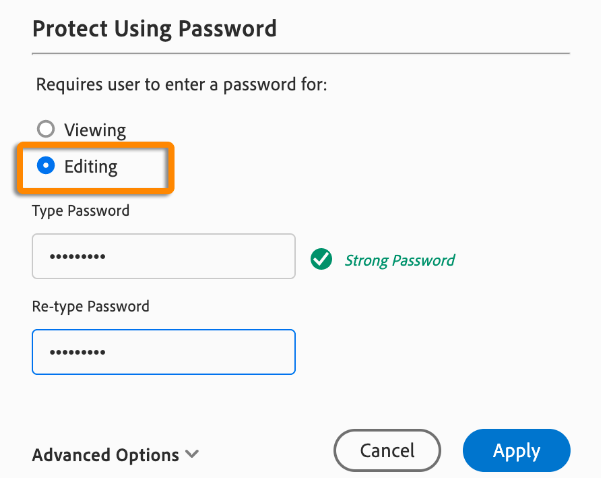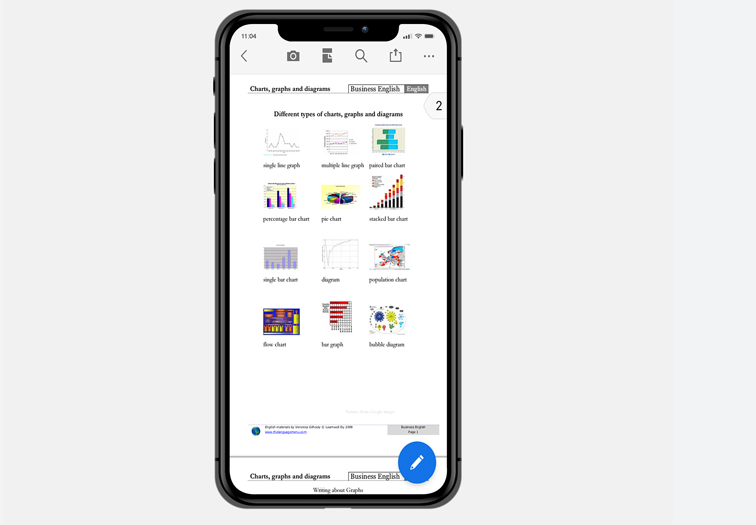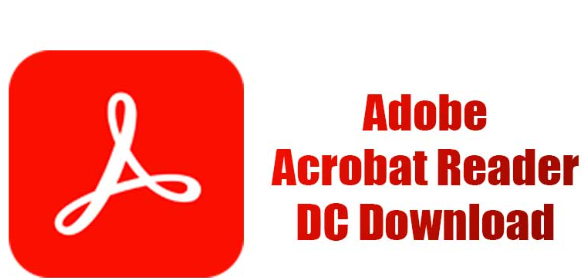Safeguarding PDFs with Strong Passwords
In today’s digital age, where information is frequently exchanged electronically, it’s crucial to ensure the safety and confidentiality of sensitive documents. One effective method to achieve this is by protecting PDFs with passwords. In this article, we’ll explore the importance of securing your PDFs and provide you with valuable tips on creating strong passwords to safeguard your digital assets.
The Significance of PDF Security
PDFs, or Portable Document Format files, are commonly used for sharing a wide range of documents, including contracts, financial reports, and personal records. Their ubiquity makes them a prime target for cybercriminals seeking unauthorized access to sensitive information. Protecting your PDFs with passwords is a fundamental step in fortifying your digital defense.
Choosing a Strong Password
When protecting your PDFs, the first line of defense is a strong password. A strong password is essential to thwarting unauthorized access attempts. To create a robust password:
- Complexity is Key: Use a combination of uppercase and lowercase letters, numbers, and special characters in your password.
- Avoid Common Words: Refrain from using easily guessable words or phrases, such as “password” or “123456.”
- Length Matters: Longer passwords are more secure. Aim for a minimum of 12 characters.
- Unpredictable Sequences: Avoid using consecutive characters or easily discernible patterns, like “1234” or “abcd.”

Safeguarding PDFs
Implementing Password Protection
Once you’ve crafted a strong password, the next step is to apply it to your PDF. Here’s how to do it using Adobe Acrobat, a commonly used PDF editor:
- Open Your PDF: Launch Adobe Acrobat and open the PDF you wish to protect.
- Go to File > Protect Using Password: This option allows you to set a password for your document.
- Set Permissions: Choose whether you want to restrict printing, editing, or copying of the document. This provides an added layer of security.
- Enter Your Password: Input your strong password and confirm it. Ensure you remember or store it securely.
- Save Your Document: Save the protected PDF, and it will now require the password for access.
Regularly Update Passwords
Even with a strong password in place, it’s important to periodically update it. Passwords can become compromised over time, and staying vigilant is crucial. Schedule regular password changes and consider using a password manager to keep track of them securely.
Securely Share Passwords
When sharing a password-protected PDF with others, ensure you transmit the password securely. Avoid sending it via email or other unencrypted channels. Instead, use secure messaging apps or share the password verbally if possible.
Backup Your PDFs
In addition to password protection, regularly back up your important PDFs to an external storage device or secure cloud storage. This ensures that even in the event of data loss or accidental deletion, your documents remain safe and accessible.
Conclusion
Protecting PDFs with strong passwords is an essential aspect of modern digital security. By following the guidelines for creating robust passwords and implementing password protection measures, you can safeguard your sensitive documents from unauthorized access and potential breaches. Remember that regularly updating passwords, securely sharing them, and maintaining backups are all integral parts of a comprehensive security strategy for your PDFs. Stay vigilant and proactive in protecting your digital assets, and you’ll have peace of mind knowing your information is secure.
In conclusion, safeguarding your PDFs with strong passwords is a fundamental step in modern digital security. Regularly updating passwords, securely sharing them, and maintaining backups are vital components of an effective document protection strategy.