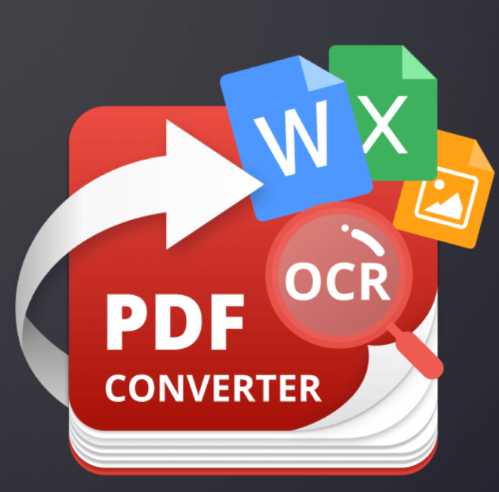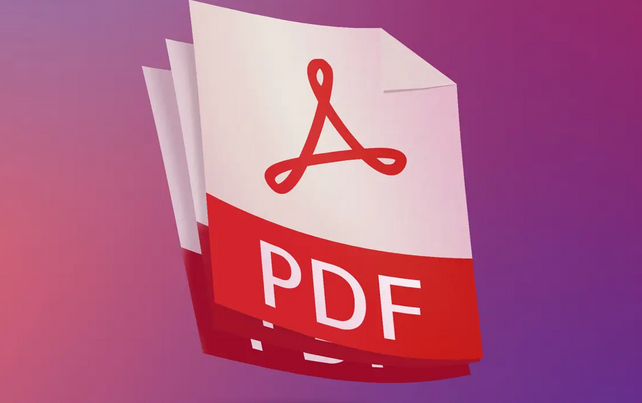PDFs on Mobile Devices: Tips for a Seamless Experience
The digital era has led us to a time where everything we need is right at our fingertips, especially on our mobile devices. PDFs, being a ubiquitous file format, find their way into our smartphones and tablets regularly. However, to ensure a seamless experience, we must optimize these PDFs for mobile usage. In this guide, we’ll delve into strategies and tips to enhance readability and usability of PDFs on mobile devices, empowering you to master mobility.

Understanding the Mobile Landscape
Before we delve into optimizing PDFs, let’s understand the mobile landscape. Mobile devices come in various sizes, resolutions, and orientations. From the compact screens of smartphones to the larger displays of tablets, each device offers a different user experience. This variability emphasizes the importance of responsive design when optimizing PDFs for mobile.
Choosing the Right PDF Dimensions
Start by considering the dimensions of your PDF. Adjust the page size and layout to fit the screens of most mobile devices comfortably. It’s essential to strike a balance, ensuring the content is readable without requiring users to zoom in excessively. A portrait orientation often suits mobile devices better, allowing for a natural vertical scroll and optimal readability.
Optimizing Images and Graphics
Graphics and images are integral to many PDFs. When optimizing for mobile, ensure that images are compressed appropriately without compromising quality. Consider using responsive images to ensure they adjust to different screen sizes, maintaining the overall aesthetic and visual appeal of the document.
Utilizing Font and Text Optimization
Fonts and text are the backbone of any document. Choose legible fonts and maintain a reasonable font size for easy reading on mobile devices. A font size of at least 14 points is recommended for mobile optimization. Additionally, use a clean and readable font style to enhance the overall legibility of the content.
Reducing PDF File Size
Large PDF files can slow down the loading time on mobile devices, frustrating users. Compress the PDF to reduce its file size without compromising the quality of the content. This ensures quicker loading and a smoother experience for users accessing the PDF on their smartphones or tablets.
Leveraging PDF Annotations and Comments
Annotations and comments within a PDF enhance engagement and interactivity. Encourage users to annotate and comment on the document directly from their mobile devices. This not only enhances usability but also promotes collaboration and feedback.
Testing Across Devices and Platforms
Before publishing your optimized PDF, extensively test it across various mobile devices and platforms. Test for different screen sizes, resolutions, and operating systems to ensure a consistent and pleasant experience for all users. This quality assurance step is vital to identify and resolve any issues before the PDF reaches your audience.
Conclusion
Optimizing PDFs for mobile devices is a crucial step in ensuring a seamless and enjoyable user experience. From choosing the right dimensions to enhancing navigation and reducing file sizes, every aspect contributes to creating a document that is easily accessible and readable on smartphones and tablets. Embrace these strategies to master mobility and deliver PDFs that resonate with your mobile audience.