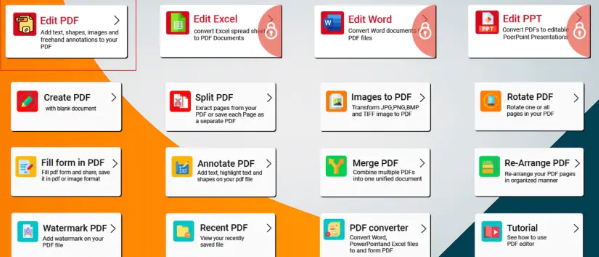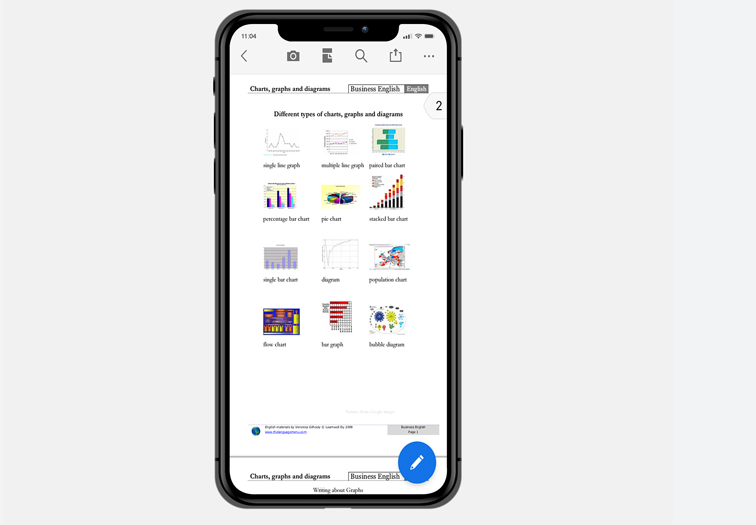Efficient Ways to Manage PDF Files for Enhanced Productivity
In the digital age, PDF files have become an integral part of our professional and personal lives. However, the sheer volume of PDFs can make managing them a daunting task. This article explores efficient methods to streamline your PDF file management, ensuring you can find, edit, and secure your documents with ease.
Organize Your PDFs
- Categorize Your Files To begin your PDF management journey, categorize your PDFs by type or purpose. Grouping similar documents together allows for swift access and minimizes clutter.
- Use Descriptive Filenames Employ clear and concise filenames for your PDFs. A descriptive title under 20 characters can make a world of difference in quickly locating the right document.
- Implement Folder Structures Create a logical folder structure on your computer or cloud storage to house your PDFs. This hierarchical organization system helps maintain order and efficiency.
Editing and Annotating PDFs
- Utilize PDF Editing Tools When you need to make changes, consider using PDF editing software like Adobe Acrobat or free alternatives such as PDF-XChange Editor. These tools offer a wide range of editing options.
- Highlight Key Information Highlighting crucial text or data within a PDF can simplify information retrieval. This is especially helpful for reviewing contracts, research papers, or study materials.
- Add Comments and Annotations To collaborate effectively, use comments and annotations. Tools like sticky notes, text boxes, and drawing tools facilitate communication and feedback.

Ways to Manage PDF Files
Securing Your PDFs
- Password Protect PDFs Maintain the confidentiality of sensitive documents by password-protecting them. This additional layer of security ensures that only authorized individuals can access the content.
- Encrypt PDFs If you require even more security, consider encrypting your PDFs. Encryption scrambles the document’s content, rendering it inaccessible without the correct decryption key.
- Redact Sensitive Information For documents with confidential data, use redaction tools to permanently remove or obscure sensitive information before sharing or archiving.
Managing PDFs on the Go
- Utilize Mobile Apps Manage your PDFs while on the move by installing PDF management apps on your smartphone or tablet. These apps often offer features for viewing, annotating, and organizing your documents.
- Sync with Cloud Storage Leverage cloud storage services like Google Drive, Dropbox, or OneDrive to sync your PDFs across multiple devices. This ensures you always have access to your files.
- Scan and Convert When dealing with physical documents, use mobile scanning apps to convert them into PDFs. This saves space and makes it easier to manage both digital and physical paperwork.
Regular Maintenance
- Archive Old PDFs Regularly review your PDFs and archive any outdated or obsolete documents. This prevents your storage from becoming cluttered with unnecessary files.
- Delete Duplicates Identify and remove duplicate PDFs to free up storage space and maintain a streamlined file collection.
- Back Up Your PDFs To safeguard against data loss, regularly back up your PDFs to an external drive or cloud storage. This practice ensures that your files are safe even in the event of hardware failures.
Conclusion
Efficiently managing PDF files is essential for maintaining a productive digital workflow. By organizing, editing, securing, and maintaining your PDFs, you can streamline your document management process. Whether you’re a student, professional, or simply someone who deals with PDFs regularly, these strategies will help you stay organized and efficient in your digital endeavors.
In today’s fast-paced world, effective PDF management is key to staying organized and productive. Whether you’re a student, professional, or someone who frequently deals with PDFs, these strategies will help you streamline your document management process.