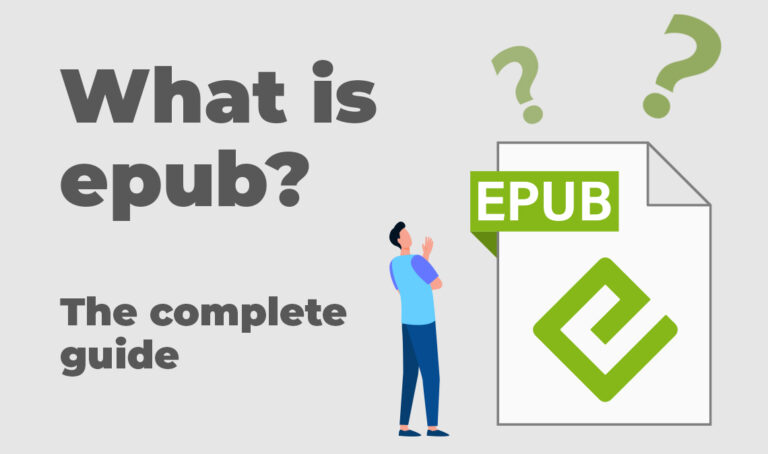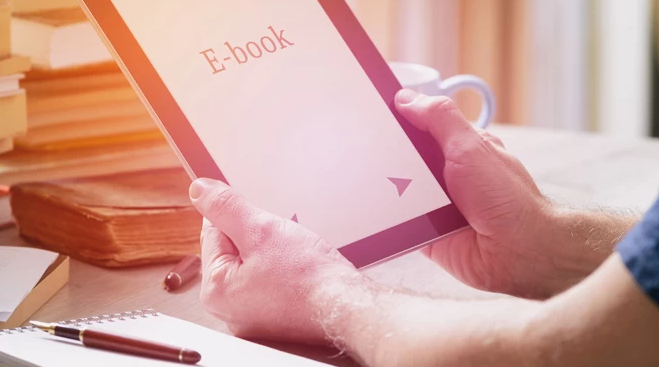Best EPUB to PDF Converter Online
Do you have a library of ebooks saved in EPUB format, but need them in a more universal format like PDF? Look no further than online EPUB to PDF converters! These handy tools allow you to transform your ebooks into PDFs quickly and easily, without the need to download any software. But with so many online converters available, how do you choose the best one for your needs? This article will guide you through the process, explaining what to look for in an online EPUB to PDF converter and recommending some of the top options.
The Power of Online EPUB to PDF Converters
There are several advantages to using online EPUB to PDF converters. Here are some of the key benefits:

Convenience
Simply access the converter website, upload your EPUB file, and download the converted PDF in minutes.
Accessibility
Online converters are accessible from any device with an internet connection, making them perfect for on-the-go conversions.
Speed and Efficiency
These tools typically work very fast, converting your files in a matter of seconds.
Multiple File Support
Many online converters can handle not only EPUB files but also other ebook formats like MOBI and AZW.
Free and Paid Options
There are a variety of online converters available, some offering free basic services with limitations, and others offering paid plans with more features.
Choosing the Right Online EPUB to PDF Converter
Before you jump in and convert your first EPUB, consider these factors to ensure you choose the right online converter:
File Size Limits
Some free converters have limitations on the size of the EPUB files they can handle. Check the website’s terms to see if your files exceed the limit.
Conversion Quality
A good converter should accurately preserve the formatting and layout of your original EPUB file in the converted PDF. Look for converters that boast high-quality output.
Security
Since you’ll be uploading your files online, choose a converter with a strong security reputation. Look for sites that use encryption to protect your data.
Additional Features
Some converters offer additional features like password protection for your PDFs, page numbering options, or the ability to convert multiple files at once. Decide which features are important to you.
Top Online EPUB to PDF Converters
Now that you understand the benefits and key considerations, here are some of the top online EPUB to PDF converters to explore:
Zamzar
This popular converter supports a wide range of file formats, including EPUB to PDF. It offers a free basic service with a 5MB file size limit, and paid plans for larger files.
Smallpdf
This user-friendly converter offers a free plan with basic features and paid plans with more options, like batch conversion and OCR (Optical Character Recognition) for scanned PDFs.
CloudConvert
This versatile converter supports over 200 file formats, including EPUB to PDF. It offers a free tier with limitations and paid plans for higher conversion quotas and faster speeds.
PDF2Go
Additionally, this converter focuses on PDF-related tasks, including EPUB to PDF conversion. Therefore, it offers a free basic service and a paid plan with more features like merging and splitting PDFs.
FreePDFConvert
This user-friendly option boasts a clean interface and supports various ebook formats, including EPUB to PDF conversion. It offers a free plan with limitations and a premium plan for higher conversion limits.
This is just a small selection of the many online EPUB to PDF converters available. It’s always a good idea to read reviews and compare features before making your choice. Consider factors like file size limitations, conversion quality, security practices, and the specific features you need.
Converting Your EPUB to PDF
Once you’ve chosen your online EPUB to PDF converter, converting your ebooks is a simple process. Here’s a general step-by-step guide:
- Navigate to the converter website.
- Locate the upload button and select your EPUB file.
- Choose any additional options you want, such as page size or password protection (if available).
- Click the “Convert” button.
- Once the conversion is complete, download the generated PDF file.
Conclusion
With the help of online EPUB to PDF converters, you can easily transform your ebook library into a more universally accessible format